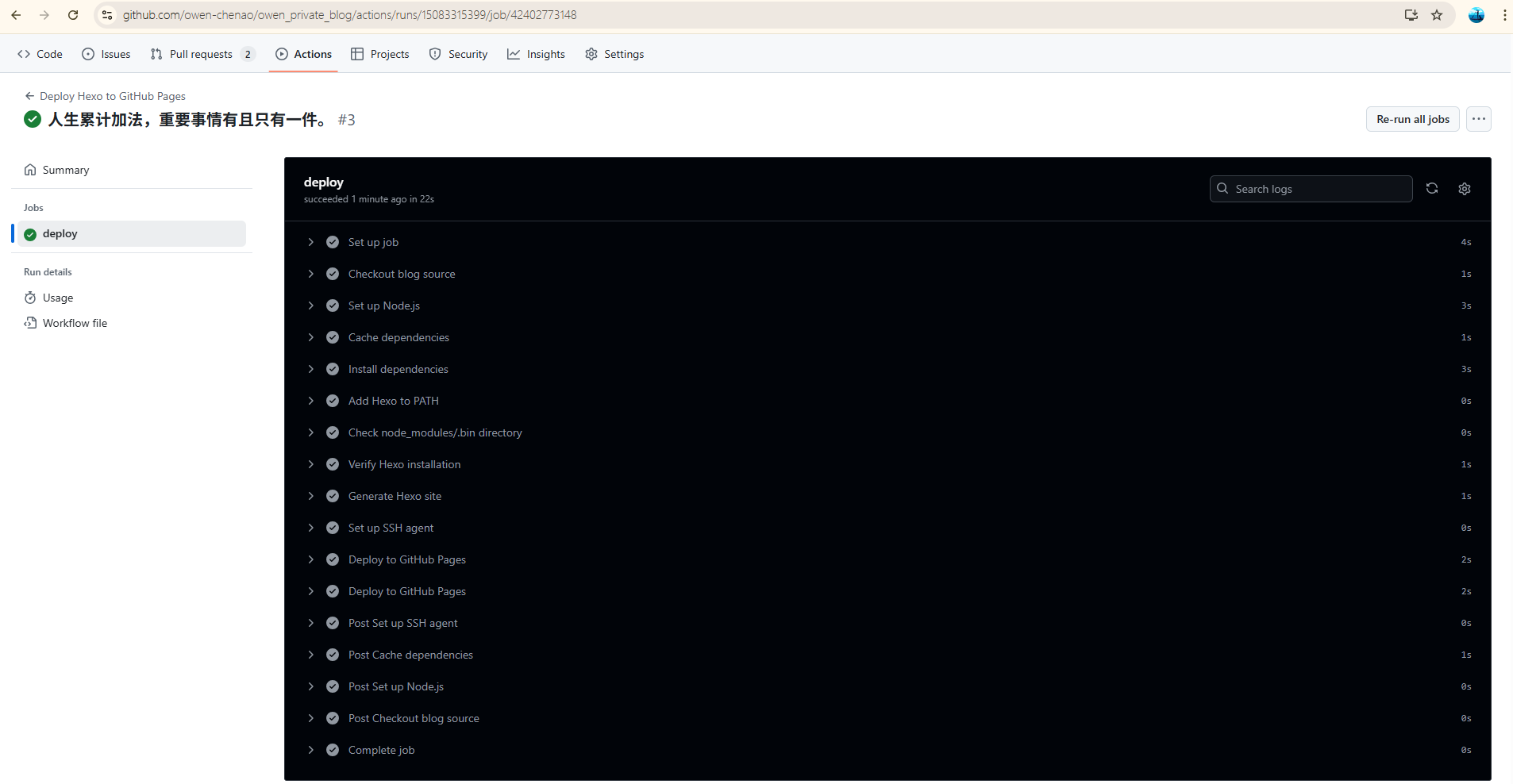密钥对接流程
使用 Hexo 的 Git 部署方式将生成的静态文件推送到 GitHub Pages 的 gh-pages 分支,但没有成功。这种情况下,通常需要检查以下几个关键点:
1. 确保 SSH 密钥正确配置
由于你使用的是 SSH 地址(git@github.com:owen-chenao/owen-chenao.github.io.git),需要确保 GitHub Actions 有权限通过 SSH
推送到目标仓库。
解决方法
生成 SSH 密钥对: 在本地生成一个 SSH 密钥对,公钥需要添加到目标仓库的 Deploy Keys 中。
bash
复制
1
ssh-keygen -t rsa -b 4096 -C "your_email@example.com" -f deploy_key
这将生成 deploy_key(私钥)和 deploy_key.pub(公钥)。
将公钥添加到目标仓库的 Deploy Keys:
- 打开目标仓库(
owen-chenao.github.io)的Settings页面。 - 在左侧菜单中选择
Deploy keys。 - 点击
Add deploy key,将deploy_key.pub的内容粘贴进去,并勾选Allow write access。
- 打开目标仓库(
将私钥添加到 GitHub Actions 的 Secrets:
- 打开源仓库(
owen_private_blog)的Settings页面。 - 在左侧菜单中选择
Secrets and variables>Actions。 - 点击
New repository secret,名称为DEPLOY_KEY,值为deploy_key的内容(私钥)。
- 打开源仓库(
修改
deploy.yml文件: 在 GitHub Actions 的工作流中,需要使用私钥来配置 SSH 代理,以便能够通过 SSH 推送到目标仓库。以下是修改后的deploy.yml文件:yaml
复制
1
2
3
4
5
6
7
8
9
10
11
12
13
14
15
16
17
18
19
20
21
22
23
24
25
26
27
28
29
30
31
32
33
34
35
36
37
38
39
40
41
42
43
44
45
46name: Deploy Hexo to GitHub Pages
on:
push:
branches:
- main
jobs:
deploy:
runs-on: ubuntu-latest
permissions:
contents: write
steps:
- name: Checkout blog source
uses: actions/checkout@v3
with:
fetch-depth: 0
- name: Set up Node.js
uses: actions/setup-node@v3
with:
node-version: "18"
- name: Cache dependencies
uses: actions/cache@v3
with:
path: node_modules
key: ${{ runner.os }}-node-${{ hashFiles('**/package-lock.json') }}
restore-keys: ${{ runner.os }}-node-
- name: Install dependencies
run: npm install
- name: Generate Hexo site
run: npx hexo generate
- name: Set up SSH agent
uses: webfactory/ssh-agent@v0.5.4
with:
ssh-private-key: ${{ secrets.DEPLOY_KEY }}
- name: Deploy to GitHub Pages
run: |
git config --global user.name "github-actions"
git config --global user.email "github-actions@github.com"
npx hexo deploy
在这里,我们使用了 webfactory/ssh-agent 动作来设置 SSH 代理,并将私钥传递给它。
2. 确保 Hexo 配置正确
在 Hexo 的 _config.yml 文件中,确保部署配置正确:
yaml
复制
1 | deploy: |
3. 确保目标仓库的 GitHub Pages 配置正确
- 打开目标仓库(
owen-chenao.github.io)的Settings页面。 - 在左侧菜单中选择
Pages。 - 在
Source部分,选择gh-pages分支作为发布源。
过程图片记录
私有库(owen_private_blog)
配置Actions secrets and variables
https://github.com/owen-chenao/owen_private_blog/settings/secrets/actions
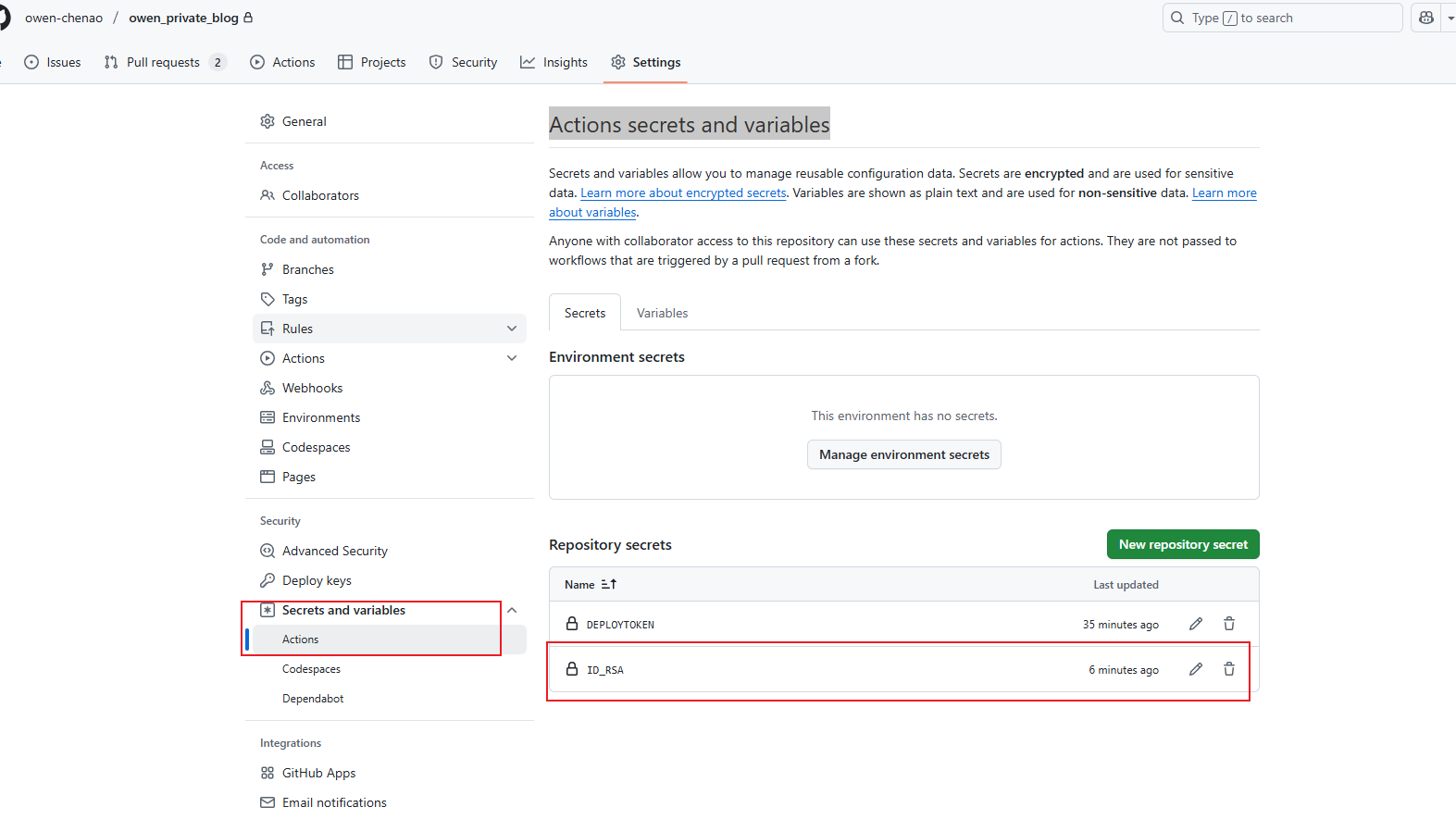
公有库配置SSH(owen-chenao.github.io)
https://github.com/owen-chenao/owen-chenao.github.io/settings/keys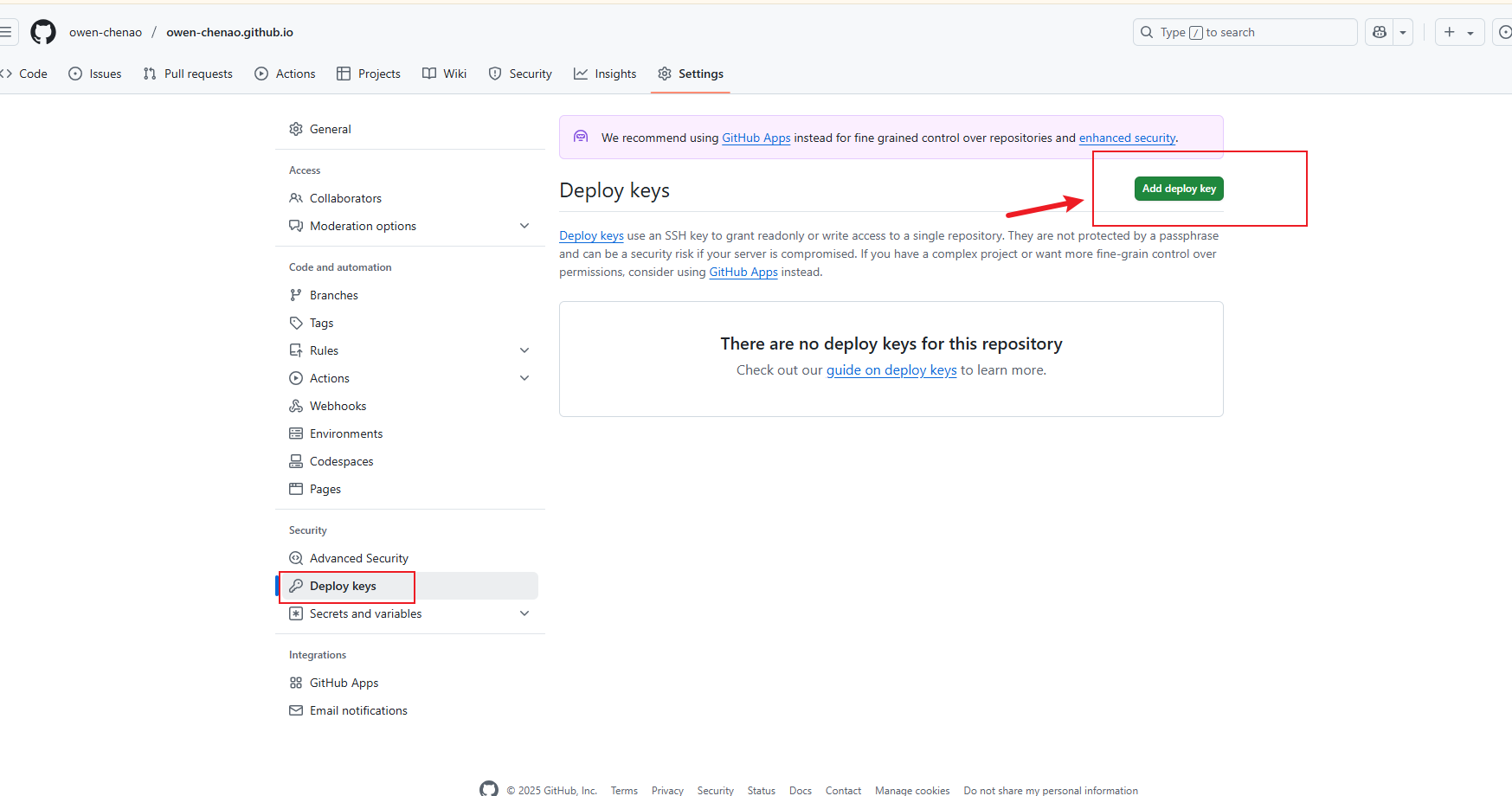
Action操作执行步骤和结果